How to Pay Bills With Zype?
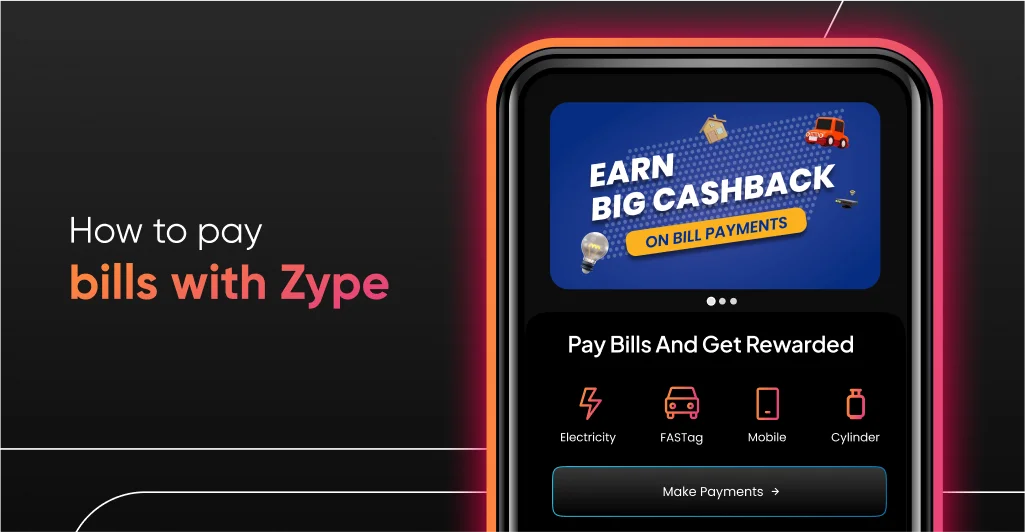
Making bill payments on Zype is fast and rewarding. Pay for electricity, FASTag, DTH, gas cylinder, etc from the Zype app and get guaranteed cashback on every payment.
Table of Contents
ToggleBill Payments And Recharges You Can Do on Zype
- Electricity bill
- FASTag
- DTH recharge
- Gas cylinder booking and piped gas
- Water
- Postpaid bills of mobile, landline and broadband
- Insurance premiums
- Cable TV
- Hospital bills
- Subscriptions
- Etc
How to Pay Bills on Zype?
Follow these quick steps to pay bills through the app:- Open the Zype app and choose one of the utility or recharge option on the home screen. You can also tap on “See all” to view all payment categories.
- Once you choose the utility or recharge option, choose the biller. For example – If you want to pay the electricity bill, you will need to choose your biller, (like Adani Electricity, Tata Power, etc) and enter your consumer number
- Tap on ‘Pay’ and complete your transaction using your preferred UPI app
Benefits of Paying Bills With Zype
Get Flat 1% Cashback
Pay bills and recharges from the Zype app and get flat 1% cashback on every payment.No Extra Fee
Pay your bills with Zype without paying any transaction fee.YOU MAY ALSO LIKE

Search by posts
Recent post
-
 समान मासिक किस्त: आपकी वित्तीय खर्चों को आसान बनाने वाला तरीका
समान मासिक किस्त: आपकी वित्तीय खर्चों को आसान बनाने वाला तरीका
-
 Apply for 50000 Rupees Loan Urgently: Get Disbursed in Few Minutes
Apply for 50000 Rupees Loan Urgently: Get Disbursed in Few Minutes
-
 How to get Instant Loan on Aadhaar Card without Salary Slip
How to get Instant Loan on Aadhaar Card without Salary Slip
-
 How to Apply for a Rs. 25,000 Loan on an Aadhaar Card?
How to Apply for a Rs. 25,000 Loan on an Aadhaar Card?
-
 How to Get ₹30,000 loan without income proof: Quick Ways
How to Get ₹30,000 loan without income proof: Quick Ways
Categories
- Blog (6)
- Credit History (36)
- Credit Line (7)
- Festive (4)
- Finance (15)
- Mutual Fund (19)
- Personal Loan (275)
- Tax (8)
- Zype (4)













