Get Personal Loans up to 2 Lakhs in 6 minutes
Get Personal Loans up to 2 Lakhs in 6 minutes
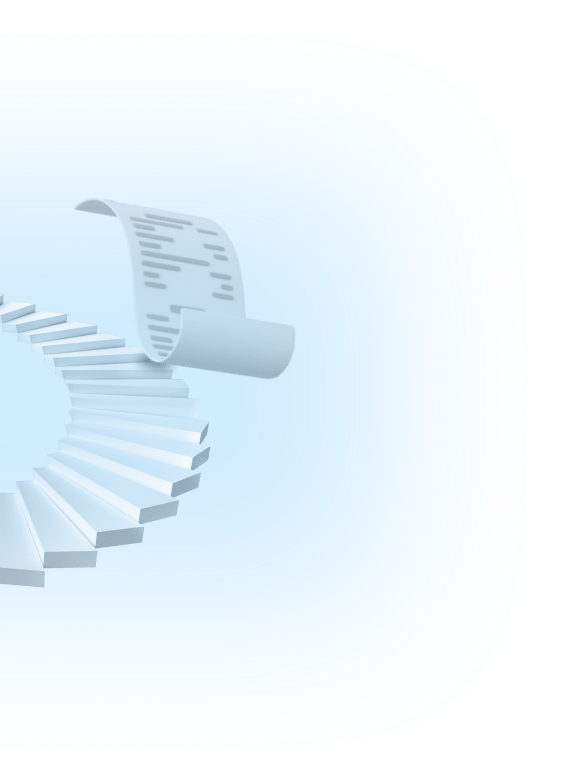
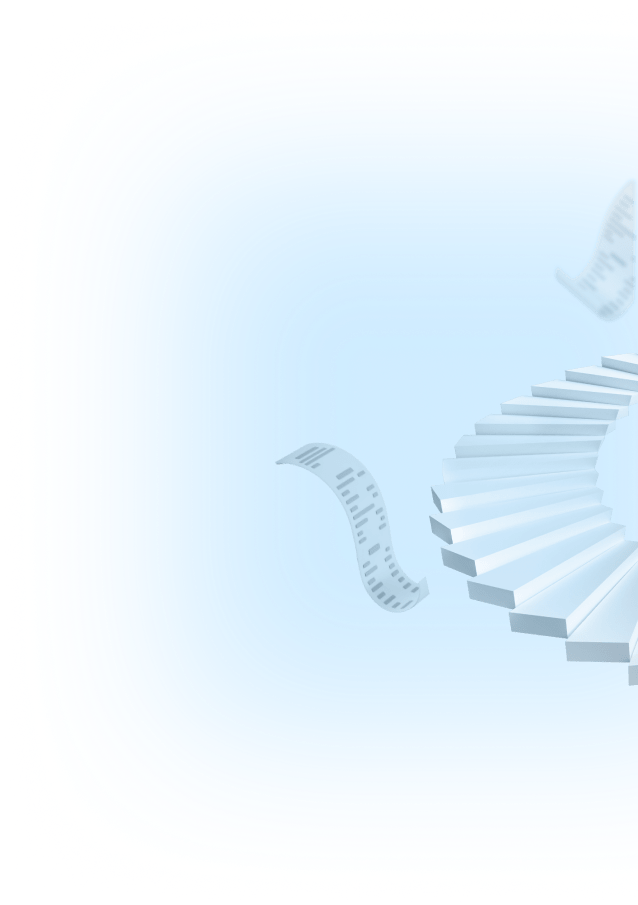
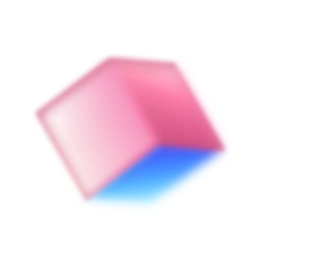

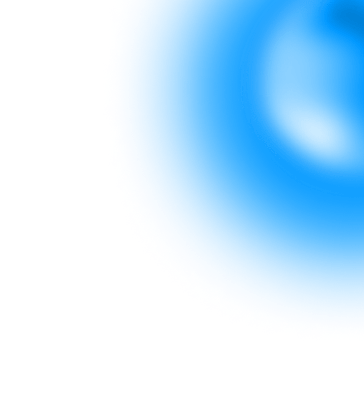
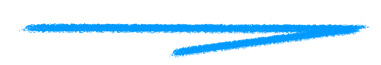
Enjoy the convenience of paying bills, insurance premiums & recharges on Zype app. Get guaranteed cashbacks on every payment, every time!




Pay everything from your utility bills to insurance premiums instantly on Zype. Enjoy a rewarding experience with guaranteed cashbacks on every single payment!




Need motivation to pay bills? Earn a 1% cashback up to ₹500 every time you pay on Zype!

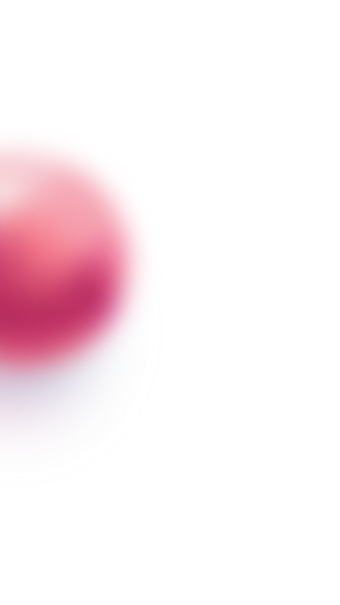
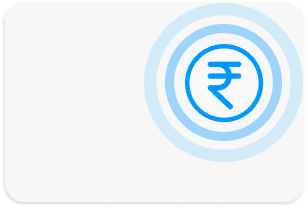
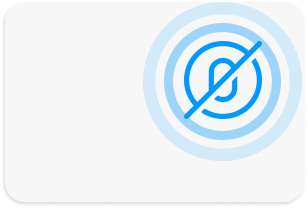
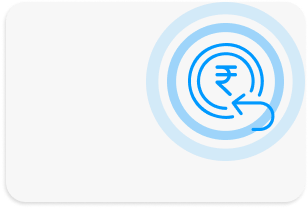
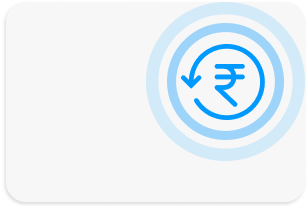
You can pay your bills through Zype in two ways:
1) Clicking on the payments link on the home screen
2) Open app > Click on ‘Analyse’ > Click on “Bill Payments” > Pay the bill
On Zype, you can pay your electricity bill, gas bill, water bill, insurance premiums, cylinder bookings, postpaid mobile bills & do broadband recharge, FASTag recharge & DTH recharge.
For every payment you make through Zype, you get a guaranteed cashback up to ₹50.
If your bill payment fails you can either close the app and try again or wait for 24 hours. If you are still unable to pay your bills then you can contact Zype’s support team at support@getzype.com
To check the status of your bill payments;
Open the app > Click on ‘Analyser’ > Click on “Bill Payments”
You will get all the information related to your payments over there.
With Zype, you can pay all your bills without leaving the app. You also earn a guaranteed cash-back of up to ₹50 for every bill you pay.
The payment of your bill happens instantly on Zype!
If you can’t view your bill payments;
Go to Home screen > Click on payment link > Select payment you are looking for > enter consumer ID
If you are still unable to view your bill payments, you can contact Zype’s support team at support@getzype.com